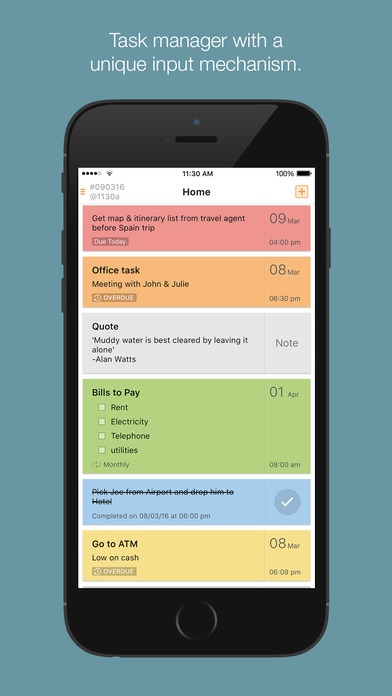Taskcode - for tasks, subtasks & notes 1.0
Paid Version
Publisher Description
Taskcode is a masterfully created task manager with a unique data input system. Unlike other reminder apps, where the user constantly have to tap from one option to another, Taskcode allows the easiest way of specifying all attributes of a reminder like due date, time, subtasks, title, repeat function etc. simply by typing. This allows for a much quicker and efficient way of inputting data. There are 6 simple codes, a user can use in combination to set reminders: for title # for due date @ for due time $ for repeat functionality % for subtasks * for color of a tile Preview 1: Office Task Meeting with John & Julie #tomorrow @noon When you type the above and tap save, Taskcode automatically accepts due date as the next day and time as 12:00 pm, with title as Office task - because # is used to specify due date, @ is used to specify due time and any character inside double quotes become the title of the tile. Preview 2: Buy from Supermarket %Milk %Sugar %Apples #010716 @0300p Here the task will be titled as Buy from Supermarket with subtask items listed as Milk, Sugar and Apples with the due date as 1st of July 2016 (010716), and time as 3:00 Pm (0300p). Preview 3: Take Medicine $daily @0800a This will remind you to take your medicine every day ($daily) in the morning at 08:00 am (@morning can also be used). Any text without these codes will be saved as a simple note. Detailed tutorial and walkthrough tutorial are available inside the app. Added Features include: Auto suggestion for codes Code & Color shortcut drawer Dark theme & White theme Snooze control Multi-select for batch actions Archiving of tiles and more Master these 6 simple codes and discover how logical and faster it is to input data.There are hundreds of apps available to enter data manually but you deserve something better. www.taskcodeapp.com hello@taskcodeapp.com
Requires iOS 8.0 or later. Compatible with iPhone, iPad, and iPod touch.
About Taskcode - for tasks, subtasks & notes
Taskcode - for tasks, subtasks & notes is a paid app for iOS published in the Office Suites & Tools list of apps, part of Business.
The company that develops Taskcode - for tasks, subtasks & notes is BIOGRAPHICS ANIMATION STUDIO PRIVATE LIMITED. The latest version released by its developer is 1.0.
To install Taskcode - for tasks, subtasks & notes on your iOS device, just click the green Continue To App button above to start the installation process. The app is listed on our website since 2016-06-16 and was downloaded 0 times. We have already checked if the download link is safe, however for your own protection we recommend that you scan the downloaded app with your antivirus. Your antivirus may detect the Taskcode - for tasks, subtasks & notes as malware if the download link is broken.
How to install Taskcode - for tasks, subtasks & notes on your iOS device:
- Click on the Continue To App button on our website. This will redirect you to the App Store.
- Once the Taskcode - for tasks, subtasks & notes is shown in the iTunes listing of your iOS device, you can start its download and installation. Tap on the GET button to the right of the app to start downloading it.
- If you are not logged-in the iOS appstore app, you'll be prompted for your your Apple ID and/or password.
- After Taskcode - for tasks, subtasks & notes is downloaded, you'll see an INSTALL button to the right. Tap on it to start the actual installation of the iOS app.
- Once installation is finished you can tap on the OPEN button to start it. Its icon will also be added to your device home screen.